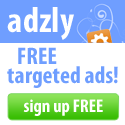 |
| Adzly - Sign up to increase your traffic |
Before you begin, Whether you liked to read a French version, please click: Here
But that's not all, before you need to understand what is a referral link. When you click on my referral link to register, I earn credits. Spread the word. Ask them to join adzly using the link below. and once registered, you'll also earn credits for each new entrant with your referral link, however if you want more explanation, read this article
I - Definition :
The #1 problem when it comes to internet marketing is TRAFFIC!
You could try :
- Google Adwords,
- Doing endless SEO related tasks,
- Promoting products as an affiliate,
- Trying to make money with CPA offers.
Before you get discouraged and run away, adzly appears to be a simple ad widget and is a powerful viral.
When a visitor clicks on an ad in your non-adzly widget, you get some sort of compensation ... like 2 cents! and that's all !
Adzly is different :
- You create a widget on adzly interface
- You put this widget on your website and others website
- You can create others widgets for others websites
- You earn credits when they get seen
You write an article to tell that adzly is awesome and free, so some users (first) sign up with your referral link.
- They create a widget or severals,
- they put them on their websites and
- you become to win too.
They're (first) so happyness, they write an article too and tell to their friends (second) adzly is wonderfull and free, and in their turn (second), they sign up.
- They build a new widget and severals widgets too on their blog/website.
First sign up : EVERY time ANY of their widgets is loaded, YOU are going to be credited as well!
Second sign up
: EVERY time ANY of their widgets is loaded, YOU are going to be credited as well!
Definition : adzly is a marketing machine
II - Create a widget :
II - 1 - Add a widget ;
My Widget button or Quick start button
 |
| Adzly - Quick start |
- Add Name,
- Category,
- widget style/skin,
- widget type (horizontal and vertical advanced (Plus & Pro only),
- you need to click in this case : "I confirm that the placement of my widget will be within the widget guidelines as stated below."
- Click create widget
 |
| Adzly - Dashboard |
 |
| Adzly - Create a widget |
Copy/paste in a gadget HTML/javascript on your blogger account or other like this :
 |
| Adzly - widget on your blog |
You can only create 5 widget with basic account, you could to upgrade account on the top right. For a "Plus account, you can create 15 widget, for a "pro account", it's illimited
 |
| Adzly - Plus - Pro |
Once you have created your widgets for your blogs/website, I can show my screenshots at the begining and 3 days later :
 |
| Adzly - widgets with a basic account |
 |
| Adzly - widgets 3 days later |
For now, I have not earned income, but when it will come, I'll add an addendum.
II - 2 - widget guidelines :
- The widget must be in a visible location on the website.
- The page that you place your widget on must NOT be rotated in any kind of autosurf, autohit or automated traffic generating program.
- In other words, you cannot place the widget on a page that's only purpose is to generate widget views. The page you place your widget on must attract visitors for some other purpose, such as to read content on a blog for instance.
- Your widget needs to be easily visible when somebody is viewing the page in a normal way. In other words, placing the widget at the bottom of a list of other ads is not acceptable because in order to see the widget, the visitor would need to scroll through all the other ads which is not normal visitor behaviour.
Random checks are done daily to ensure these guidelines are being followed. at the following URL below, but you can decide to sign up for a Plus or Pro account, referral commission is 30% - Source : adzly website
II - 3 - other widgets IM faceplate :
You can earn adzly credits automatically with IM faceplate! Adzly has joined forces with IM faceplate to combine ad-power with social-power. Get your free IM faceplate account now and start earning adzly credits immediately!
Go to my referral link :
http://www.imfaceplate.com/ref/cleroy61
- Step1: Get your free account at www.imfaceplate.com
- Step 2: Sign in to your IM faceplate account
- Step 3: Click on the "my faceplate" tab
- Step 4: Click on the red "edit" link
- Step 5: Click on the "ads" link
- Step 6: Enter your Adzly username and click the "save" button
That's it! You will now earn adzly credits when someone views your faceplate! At the time I have writing these line my total was :
Total Views: 10 Unique Views: 1 Generated credits: 2
5 days later :
Total Views: 40 Unique Views: 5 Generated credits: 10
III - Overview tab :
- membership options
- commissions
- account settings
- account historytools
- referral links & tools
- tell a friend
 |
| Adzly - membership options |
 |
| Adzly - commission |
 |
| Adzly - setting |
 |
| Adzly - account history |
 |
| Adzly - referral links - tools |
My referral link : http://www.adzly.com/r/73656
Before, I repeat, you need to understand what is a referral link. When you will click on my referral link to sign up, I will earn 10% of your earnings and once you register, you will also earn the 10% for each newcomer with your referral link ; but you decide to sign up for a Plus or Pro account, referral commission is 30% - Source : adzly website
In the "referral links & tools" menu, you can see :
- » banners
- You can put banners like you see in this article
- » emails
- You can copy/paste an already prepared e-mail
- » tweets
- You can copy/paste an already prepared tweet
IV - My Ads :
 |
| Adzly - create an Ad |
 |
| Adzly - Ad is pending approval |
 |
| Adzly - Ad is approved |
 |
| Adzly - my Ads 1000 views |
- My Ads
- » view/edit ads
- » new ad
- » stats (need a Plus or Pro account, so sign up with my referral link : adzly website)
- Credits
- » buy credits
- Help
- » about ads (go to ad guidelines)
- » ad guidelines
 |
| Adzly - buy credits |
V - My adstream :
Below to more understand - Source : Adzly
"Your adstream is made up of all the widgets that are placed online by the people you have referred and the people that THEY have referred (2 levels).
This is best illustraded with an example. Let's say you refer John and John then refers Jane. John will now be part of your level 1 adstream and Jane will be part of your level 2 adstream.
Now, let's say John only places one widget on his own site and Jane only places one widget on her site ... we are keeping this example very basic for illustration purposes, but in reality you will likely have a lot of people in your adstream with LOTS of widgets online!
Here's how it works. Every time Jane's widget loads, she will earn credits directly for this ... but BOTH John and yourself will also be credited at the same time! Yes, this means that since John and Jane are in your adstream, EVERY time ANY of their widgets load, you will earn a credit! Are you seeing the power in this?
So, to sum it up ... YOU will earn credits from ALL the widgets that are placed online by ALL of the people that you personally referred. PLUS ... you will earn credits from ALL the widgets that are placed online by ALL of the people that were referred by YOUR referrals! Please note that if you have the Basic (free) account, you will need a minimum of 50 unique widget loads per day (combined total for all your widgets) in order to earn credits from your level 2 adstream.
As you can see, building your adstream in adzly is VERY important and could result in you getting a lot of extra ad impressions. And the best part is that you benefit just as much from your adstream even if they choose to use adzly for free! So get out there and tell everyone about adzly, because the more people you tell, the bigger your adstream will get!
Remember ... every widget you place online is also branded with your adzly referral link, which means that your widgets are always working to promote adzly for YOU and help build your adsteam. So make sure you get as many widgets online as you can and make sure they are in highly visible locations because when people see the advertising they can get for free with adzly ... they won't be able to resist signing up!" adzly - Sign Up
Addendum 29/07/2012 :
As you can see in the screenshots below, in "My adstream" tab, first screenshot when I signed up and my first referral link
Don't hesitate to sign up, it is not a scam !
Firstly, my thumbnail you can see above, I upload them on a website (imagecherry), and then, they gave me a HTML code for copy/paste it on my blogs/websites, on the forum too. Do you want to know how can you earning money with upload pictures ? Sign up with my referral link below :
http://imagecherry.com/free3997.html
Secondly, do you want earning money with download link/file ? You will need to fill out a survey for acccessing to my photo :
http://sharecash.org/index.php?ref=IQ760
That's it for this article.
Have a nice day
The best for you !
cleroy61
This is best illustraded with an example. Let's say you refer John and John then refers Jane. John will now be part of your level 1 adstream and Jane will be part of your level 2 adstream.
 |
| Adzly - Sign up to increase your traffic |
Here's how it works. Every time Jane's widget loads, she will earn credits directly for this ... but BOTH John and yourself will also be credited at the same time! Yes, this means that since John and Jane are in your adstream, EVERY time ANY of their widgets load, you will earn a credit! Are you seeing the power in this?
So, to sum it up ... YOU will earn credits from ALL the widgets that are placed online by ALL of the people that you personally referred. PLUS ... you will earn credits from ALL the widgets that are placed online by ALL of the people that were referred by YOUR referrals! Please note that if you have the Basic (free) account, you will need a minimum of 50 unique widget loads per day (combined total for all your widgets) in order to earn credits from your level 2 adstream.
As you can see, building your adstream in adzly is VERY important and could result in you getting a lot of extra ad impressions. And the best part is that you benefit just as much from your adstream even if they choose to use adzly for free! So get out there and tell everyone about adzly, because the more people you tell, the bigger your adstream will get!
Remember ... every widget you place online is also branded with your adzly referral link, which means that your widgets are always working to promote adzly for YOU and help build your adsteam. So make sure you get as many widgets online as you can and make sure they are in highly visible locations because when people see the advertising they can get for free with adzly ... they won't be able to resist signing up!" adzly - Sign Up
Addendum 29/07/2012 :
As you can see in the screenshots below, in "My adstream" tab, first screenshot when I signed up and my first referral link
 |
| Adzly - My Adstream |
 |
| Adzly - My first referral |
Don't hesitate to sign up, it is not a scam !
Firstly, my thumbnail you can see above, I upload them on a website (imagecherry), and then, they gave me a HTML code for copy/paste it on my blogs/websites, on the forum too. Do you want to know how can you earning money with upload pictures ? Sign up with my referral link below :
http://imagecherry.com/free3997.html
Secondly, do you want earning money with download link/file ? You will need to fill out a survey for acccessing to my photo :
http://sharecash.org/index.php?ref=IQ760
That's it for this article.
Have a nice day
The best for you !
cleroy61


Aucun commentaire:
Enregistrer un commentaire